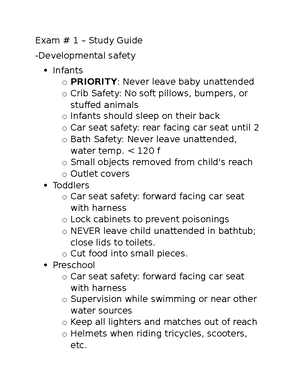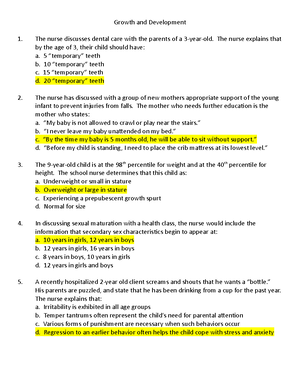- Information
- AI Chat
Was this document helpful?
Authentication Reset - work
Course: Pediatrics (NR328)
471 Documents
Students shared 471 documents in this course
University: Chamberlain University
Was this document helpful?

HOW TO CHANGE YOUR MFA VERIFICATION
Login to your available chamberlain OKTA dashboard page. If you have not
done this before, please copy and paste this link below to sign in with your
student D# and password:
atge.okta.com
After you have successfully logged into your Okta Dashboard, click on
your name on the upper right then go to Settings:
Click Edit Profile Edit Profile
*You will need to re-sign in again to enter this page**
From Edit Profile, scroll down to find Extra Verification and click Reset/Set up on
the factor “Security Question”:
After creating and setting up the security question then go back to your extra
verification box and click remove on the SMS authentication.
*This should complete your sign on for testing*