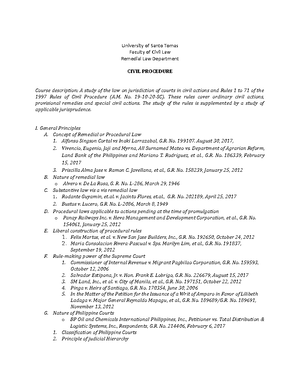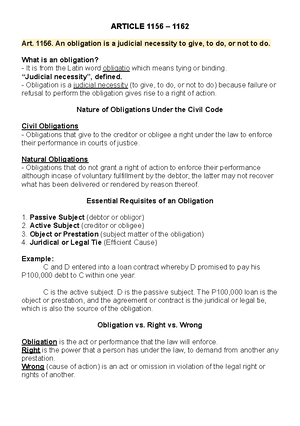- Information
- AI Chat
Was this document helpful?
Advantages and Disadvantages of Accounting Technology Accounting Information Systems Security Issues
Course: accounting (ACCT. 101)
937 Documents
Students shared 937 documents in this course
University: Western Mindanao State University
Was this document helpful?

Advantages and Disadvantages of Accounting Technology
Accounting operations have undergone tremendous changes recently due to
growth in accounting technology.
Accounting technology enables accountants to manage accounts and perform
accounting operations using computer software applications.
These software applications are commonly known as accounting software or
financial management software, which are helpful to track transactions,
categorize income and expenses, calculate taxes, facilitate bill payments, create
financial reports, and analyze investments.
Types of Accounting Software
Two types of accounting software are available, namely single-entry systems and
double-entry systems.
Single-entry systems or personal finance managers are the simplest
accounting programs designed to automate tasks such as record keeping and
check writing.
Double-entry systems support functions such as financial ledgers, accounts
receivable and accounts payable. Some advanced enterprise solutions possess
multi-user capabilities and support functions for payroll, invoice, inventory, sales
analyses, manufacturing and marketing.
Automation
Automation of accounting processes is the most important benefit of accounting
software. With automation, generation of accounting documents such as
invoices, checks and account statements have become simple. Necessary
financial reports can be generated in a timely manner.
Financial data are posted to respective financial ledgers or accounts
automatically, which avoids manual errors and ensures consistency and integrity.
Employees are able to automate routine and repetitive manual tasks using
accounting software. Data storage ability of accounting software allows rapid
information sharing and better communication among employees. Sophisticated
accounting software applications handle complicated issues such as foreign
currency transactions, supply chain management and logistics management.
Students also viewed
- Pros and Cons of Computerized Accounting Advantages Disadvantages of Computers in Accounting
- Meaning and Functions of Management Accounting
- Accountability AND Control- Budgetary and Audit System
- Financial Planning- Tips and tricks for gaining maximum benefits
- Variable Costing Versus Absorption Costing System-Capital and Revenue Items
- Transactions and Accounting Equation- Features, Classification and Effects
Related documents
- Chapter 1-Introduction to Cost Accounting
- Chapter 4-Handout (Double Entry System)
- Market Analysis of a Supply and Demand Curve-Capitalism in Business
- Market Analysis of a Supply and Demand Curve-Capitalism in Business
- Role of Government in Business-Exclusive Distributorship Agreement
- The key duties of the treasury management function