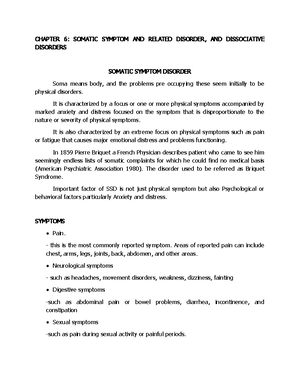- Information
- AI Chat
Was this document helpful?
Step-by-Step-Guide-to-Access-e Think-LMS-of- Dhvsu Students Teachers
Course: Abnormal Psychology (PSYCH 213a)
25 Documents
Students shared 25 documents in this course
Was this document helpful?

1
How to Access Your Don Honorio Ventura State University (DHVSU) eThink by
Open LMS Account
Note: This Step by Step Guide is intended for students and teachers of Don Honorio Ventura
State University.
I. Logging in your G Suite Account
Step 1: Open your browser, type in “google.com” and select “Sign In” found at the upper right
part of your screen.
1
2
1
2
Step 2. Log in your G Suite Account credentials
(username and password) then click “Next”.
Please ensure that you enter the correct
credentials with the following sequence.
Login credentials:
Student number@domain site
Example: 2019XXXXXX@dhvsu.edu.ph